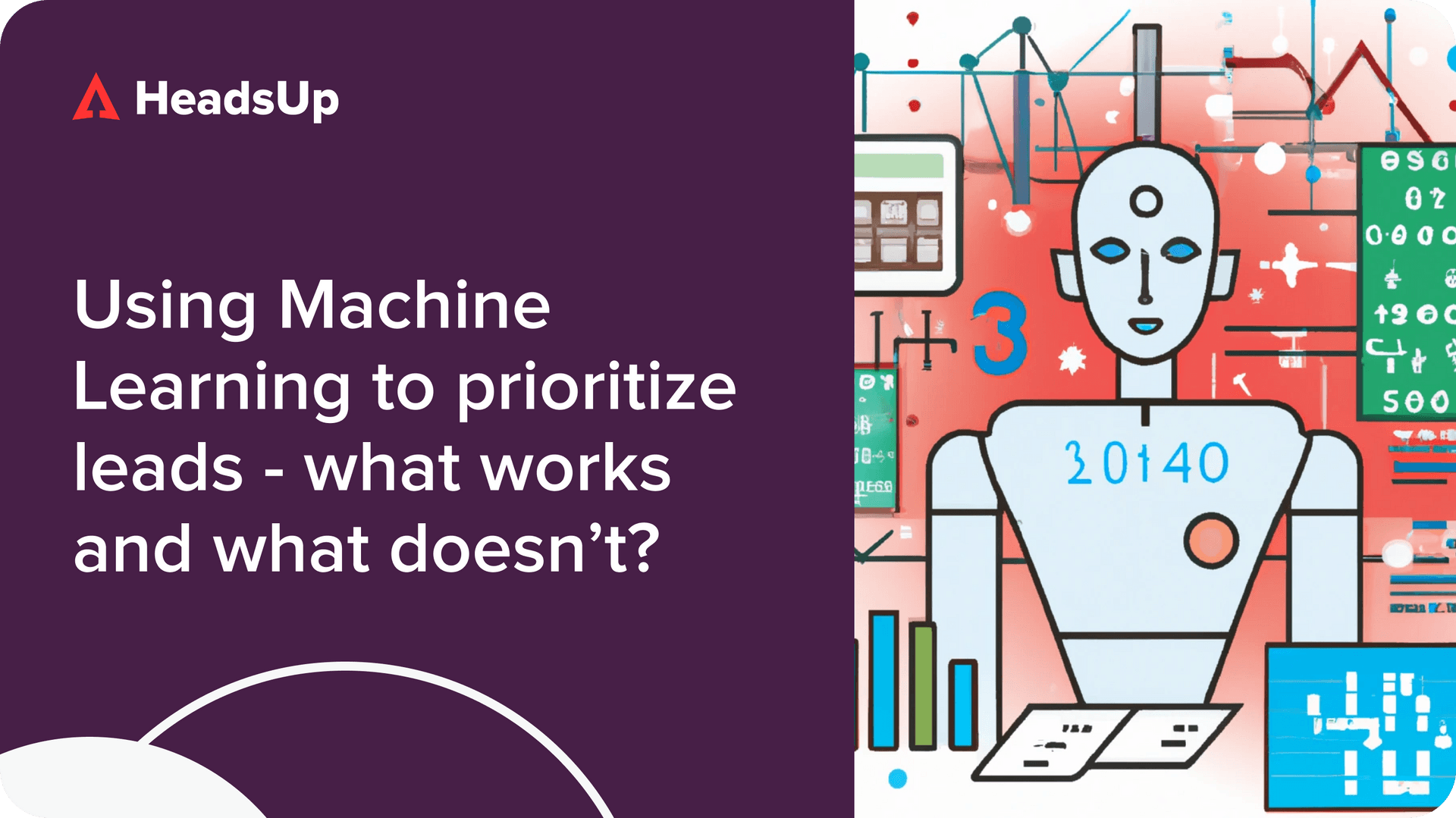If you’re building out a Product-Led Growth motion for your software company, you’ll soon have lots of free or basic tier users who you’d like to convert and upsell. While some convert on their own, others may require a nudge from your sales team to upgrade.
If you’re in this situation, here’s a tip: don’t waste time selling to those who aren’t ready. Hard (up)selling doesn’t work. Instead, figure out which users have got enough value out of your product and are ready to take the leap. Then focus sales efforts on them only.
How do you do this? You should be leveraging your product usage data to determine which users are Product Qualified Leads. By identifying clearly who is a PQL, your sales team can spend its effectively and achieve higher conversion rates.
If you’re unfamiliar with what a Product Qualified Lead is and why it is so important for Product-Led companies, read all about it in our primer.
In brief, users become PQLs when they have fulfilled 3 criteria: Fit, Value and Intent. Out of these, the attribute that distinguishes a PQL the most is Value – whether a user has gotten sufficient utility out of using your product that they would consider unlocking higher usage limits or new features.
Read on to find out how exactly to determine if a user has qualified against the Value criteria
Determine what the big usage milestone is
Users become PQLs when they have crossed a significant milestone in usage — past which they are getting enough out of it that they are probably willing to pay. Note that this goes beyond basic activation — fully activated users could still not use the product enough to want more. Here are 3 considerations you should have in mind when determining the big milestone in your product usage.
- Fast: The milestone should ideally be achievable within a week or two of signup. We typically see a window of 7 to 30 days here, but generally, the shorter the better. If you’re struggling to define a set of activities that your users can reasonably accomplish within this window, you may need to establish a narrower set of usage events that reveal your product’s core value. Or, this could also mean that your product is not appropriate for a product-led go-to-market motion (and that’s okay!).
- Intuitive: Reaching this milestone should be simple enough such that a motivated user can complete the flow on their own. To take Slack as an example, creating channels, inviting teammates, and sending messages — activities which Slack uses to define its Product Qualified Leads — are all easy for users to do. The product is designed to focus those activities front and center and drive users to a point at which they need to start paying.
- Signals Intent-to-Stay: The milestone actions should indicate that the user is intent on continued usage. You should decide what these signals should be by triangulating product engagement data against historical sales and renewal results. Take for example a file-sharing tool like Dropbox — these criteria might be formed upon noticing that 85% of conversions happened after 10 files were uploaded to a product compared to only 15% of conversions resulting from users who had uploaded less than 10. For many products, part of the milestone criteria might involve actions where users integrate your product with their other tools — showing their commitment to making your software part of their workflow.
Specify these 3 things about your milestone
Once you’ve decided what the behavioral indicators of value are, you will want to specify three key things:
- A specific product action that is the core driver of value
- A timeframe in which to complete the action
- A threshold number of times the user should complete the action to have recognized value
Note that the third is really important because sometimes, a user might just be trying out something, but might not actually find it that useful. Repeated actions are a strong indicator that the user actually values your core product feature(s).
This results in a metric in the form of X ‘Activity Days’ in N Days — which indicates the use completing your defined core value-driving action X days out of the past N days.
Let’s use Slack as an example of how this works. Sending a Slack message 5 days out of the past 7 days strongly indicates habit-forming behavior around the use of Slack in your business team. Thats why, Slack defines the value criteria of their PQL as consistently sending a message on 5 days each week.
A flipped version of this for many self-serve products counts the number of days a user completes an activity X days within their first M days. This measure serves as an early indicator of prospects who end up buying.
To sum up, by the end of this value criteria definition exercise, you should have a true or false outcome for each user. Did they complete a specific value-driving activity X days within their first N days of signup? If true, your user has satisfied the value criteria of a Product Qualified Lead.
You might be wondering again how this is different from an activation funnel. Note that activation is a series of small steps, typically involving setting up a product, that leads to a user reaching this X activity days in the first N days. By going through your activation funnel, some users end up satisfying your value criteria action set; but not all who go through your activation funnel are automatically Product Qualified Leads.
Get product-led growth guides and insights weekly in your inbox
Triangulate from different behaviors
Defining the key activities and thresholds for the value criteria in a way that maximizes conversion rates is a no doubt a complex process that is part art and science.
When I built this for my previous company FiscalNote, I would lean on product sense to come up with a shortlist of user behaviors that signal value. Then, I would systematically pull data to slice results by varying dimensions across time and threshold to determine key value indicators that were most predictive of retention and conversion.
For example, knowing that a particular feature resonated well with customers, I charted out the activation path to unlock value out of that feature, and then pulled time series data to compare engagement with that feature between cohorts of users who converted and those that didn’t. I normalized for factors such as when the user onboarded and compared usage data on even ground by comparing usage across the first M days since onboarding.
This sort of analysis normally requires a combination of data pulls from BI tools coupled with Excel wizardry and Python notebooks to explore various scenarios.
A recommended approach to get started
If you’re just diving into such an analysis exercise, here are some tips:
- Make sure you have at least 1-2 years of consistent product usage data and business outcome (conversion, renewals, upsell results) data to work with.
- Compare usage across normalized time frames, such as the first N days since signup.
- Account for and reduce confounding factors such as sales team involvement, changes in pricing plan, and modifications to the product.
- Avoid leakage where activity or data from post-conversion might accidentally make its way into the analysis and corrupt results.
Here’s a process we’d recommend:
- Start by shortlisting activities you hypothesize unlock value.
- Define a time period to analyze data from—usually the past couple quarters or year depending on your sales cycle.The time period should have sufficient product usage data and revenue data (whether or not the users converted).
- Pull row-level event data for those activities and time frame with associated business attributes such as who did what, descriptors of the user, etc.
- Aggregate the row-level event data into various metrics such as:
- Total events
- Active days
- Unique users (when analyzing accounts)
- Slice those aggregations across various dimensions such as:
- First N days where the goal is to tweak the variable M that is reasonable to distinguish successfully converted users from non-converted users that is non-obvious.
- Number of X activity days within first N days where the goal is to find the cliff where once a certain volume of activity is crossed, the users end up converting and becoming sticky users.
Some of you might be thinking, this feels like a lot of work and file this away somewhere in your long ‘maybe worth doing’ list. But you shouldn’t. Identifying PQLs might take some time and effort, but they’ll save your sales teams so much more very soon. Don’t forget that Product Qualified Leads convert 5x more than Marketing Qualified Leads, so if you have this in place, your sales reps should be closing just as many deals with 20 percent the effort they’re putting into it right now. Still have questions about how to set up PQLs or want some help to get PQLs going? Drop me a mail and I’d be happy to help out.